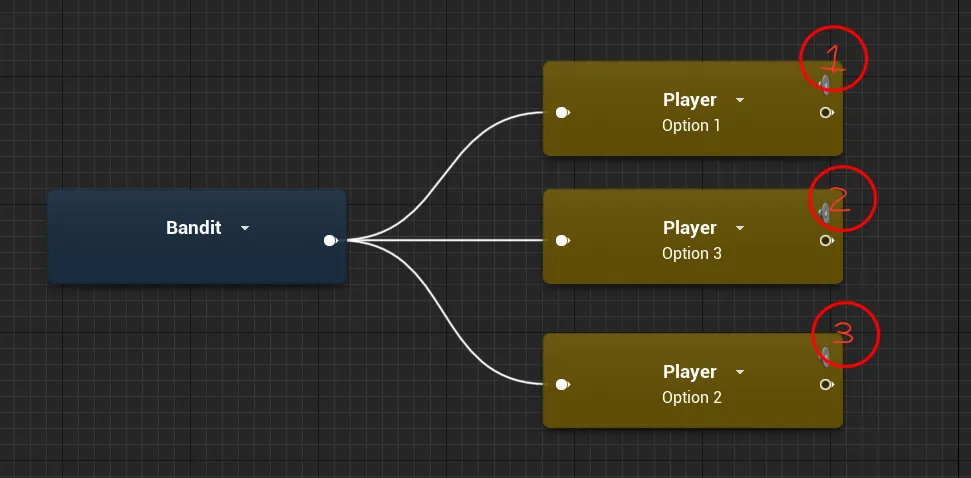Orientation
By-default the Dialogue will render the dialogue vertically, but you also have the option to tell Narrative to render the dialogue Horizontally.
You can do this by going to Edit -> Project Settings -> Narrative Dialogues - Editor then unchecking Vertical Wiring.
Horizontal
Vertical
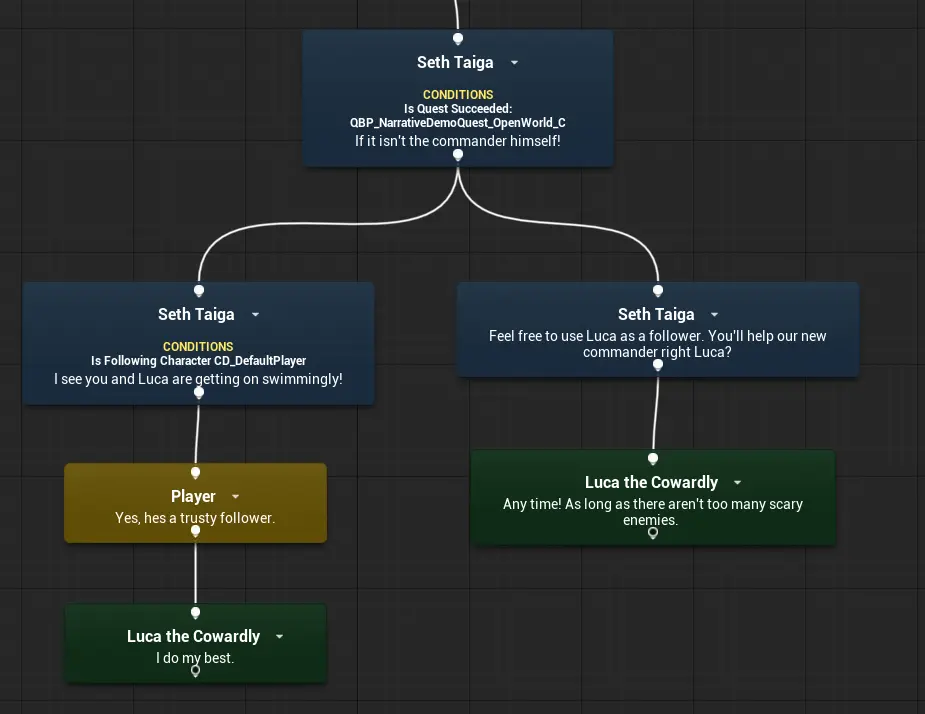
Dialogue Order
Depending on your orientation, Tales will try to pick the dialogue from top to bottom or left to right.
Vertical Order
If your dialogue is vertically set, then Tales will play the nodes from left to right.
As you can see in the below screenshot, the nodes go:
- Option 1
- Option 2
- Option 3
But Tales will play them from left to right. Meaning it would be checked
- Option 1
- Option 3
- Option 2
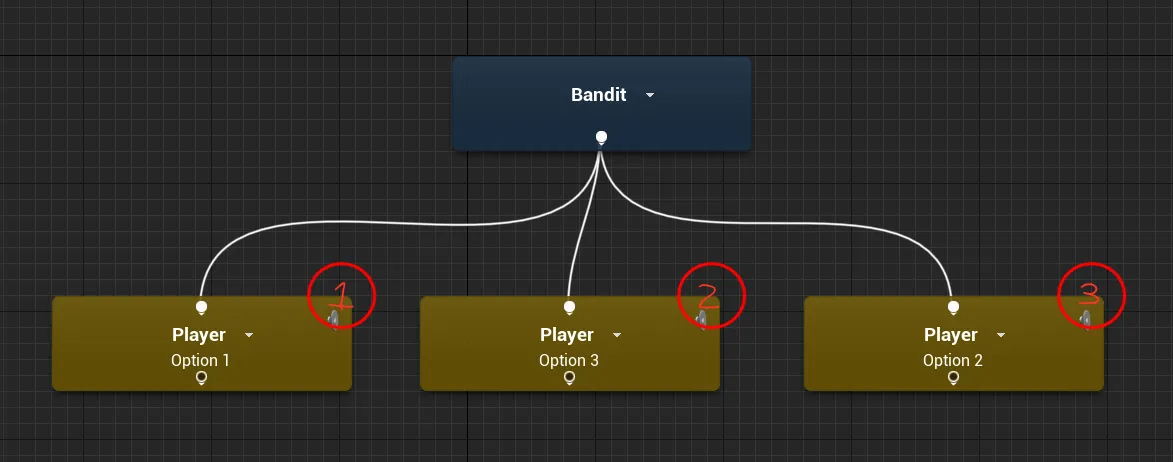
Horizontal Order
If your dialogue is horizontally set, then Tales will check the nodes conditions from top to bottom.