Character Appearance
The Character Appearance is a data asset that allows you to define how a character looks.
It lets you state all the meshes, materials, morph targets and grooms that build it up.
The appearance asset has been built in a way that whether you use modular or combined characters, simply adding the Meshes Key (gameplay tag) to the mesh, Narrative will find the correct mesh.
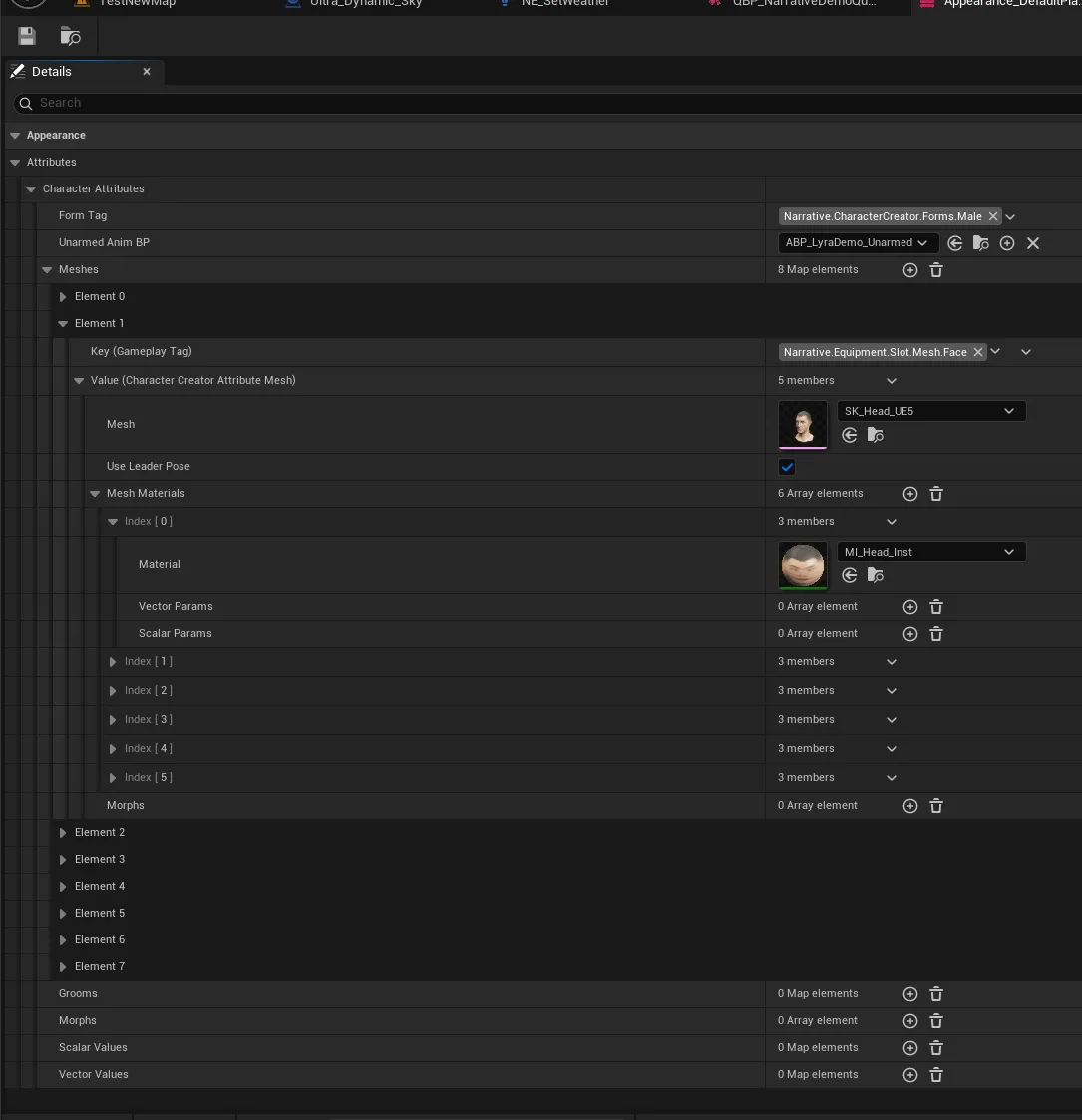
Properties
| Variable Name | Type | Description |
|---|---|---|
| Form Tag | FGameplayTag | Tag representing the form selected in the character creator (race, gender). |
| Unarmed Anim BP | TSubclassOf<UAnimInstance> | The animation blueprint to use when the character is unarmed. |
| Meshes | TMap<FGameplayTag, FCharacterCreatorAttribute> | Map of mesh attributes for specific slots. |
| Grooms | TMap<FGameplayTag, FCharacterCreatorAttribute> | Map of groom attributes for specific slots. |
| Morphs | TArray<FCreatorMeshMorph> | Morph targets to apply to the mesh. |
| Scalar Values | TMap<FGameplayTag, float> | Global scalar values that morphs and meshes can reference. |
| Vector Values | TMap<FGameplayTag, FLinearColor> | Global vector values that morphs and meshes can reference. |
FCharacterCreatorAttribute
| Variable Name | Type | Description |
|---|---|---|
| Mesh | TObjectPtr<USkeletalMesh> | The skeletal mesh to apply to the character. |
| b Use Leader Pose | bool | Indicates if the mesh should follow the leader pose component. |
| Mesh Materials | TArray<FCreatorMeshMaterial> | Materials to apply to the mesh, including parameter overrides. |
| Morphs Array | TArray<FCharacterCreatorAttribute Morph> | Array of morph attributes for character customization. |
FCreatorMeshMaterial
| Variable Name | Type | Description |
|---|---|---|
| Material | TObjectPtr<Material> | The skeletal mesh to apply to the character. |
| Scalar Tag ID | FGameplayTag | Tag to retrieve scalar values for material parameters. |
| Vector Tag ID | FGameplayTag | Tag to retrieve vector values for material parameters. |
Adding extra equipment slots
As of the current version of NarrativePro, it is recommended to update the C++ to add extra equipment slots.
NarrativeGameplayTags.h
Open NarrativeGameplayTags.h and add your custom slot.
FGameplayTag Equipment_Slot_XXX;
For example:
FGameplayTag Equipment_Slot_Vest;
NarrativeGameplayTags.cpp
Now open NarrativeGameplayTags.cpp and add your custom tag addition.
AddTag(Equipment_Slot_XXX, "Narrative.Equipment.Slot.Mesh.XXX", "Tag for the XXX equipment slot");
For example:
AddTag(Equipment_Slot_Vest, "Narrative.Equipment.Slot.Mesh.Vest", "Tag for the Vest equipment slot");
NarrativeCharacter.h
Now open NarrativeCharacter.h and create a new Skeletal Mesh to support your new equipment slot.
UPROPERTY(BlueprintReadOnly, VisibleAnywhere, Category = "Narrative|Components|Body Meshes")
TObjectPtr<class USkeletalMeshComponent> XXXMesh;
For example:
UPROPERTY(BlueprintReadOnly, VisibleAnywhere, Category = "Narrative|Components|Body Meshes")
TObjectPtr<class USkeletalMeshComponent> VestMesh;
NarrativeCharacter.Cpp
Now open NarrativeCharacter.cpp and set-up the new Skeletal Mesh.
XXXMesh = CreateDefaultSubobject<USkeletalMeshComponent>(TEXT("XXXMesh"));
XXXMesh->SetupAttachment(GetMesh());
XXXMesh->SetReceivesDecals(false);
XXXMesh->SetLeaderPoseComponent(GetMesh());
For example:
VestMesh = CreateDefaultSubobject<USkeletalMeshComponent>(TEXT("VestMesh"));
VestMesh->SetupAttachment(GetMesh());
VestMesh->SetReceivesDecals(false);
VestMesh->SetLeaderPoseComponent(GetMesh());
Finally, find the InitializeEquipmentComponent function and add your mapping.
EquipmentMap.Add(FNarrativeGameplayTags::Get().Equipment_Slot_XXX, XXXMesh);
For example:
EquipmentMap.Add(FNarrativeGameplayTags::Get().Equipment_Slot_Vest, VestMesh);
Animations
If you are going to use a custom animation blueprint, make sure it inherits from Narrative Anim Instance. This will give you access to all the default variables such as NPC data and combat hits.