Player Controller
Before we can move on, we need to create a custom PlayerController.
note
If you already have a custom PlayerController, you can skip this page.
Simply right-click in your Content Drawer, select Blueprint Class and choose Player Controller. We will name this BP_PlayerController.
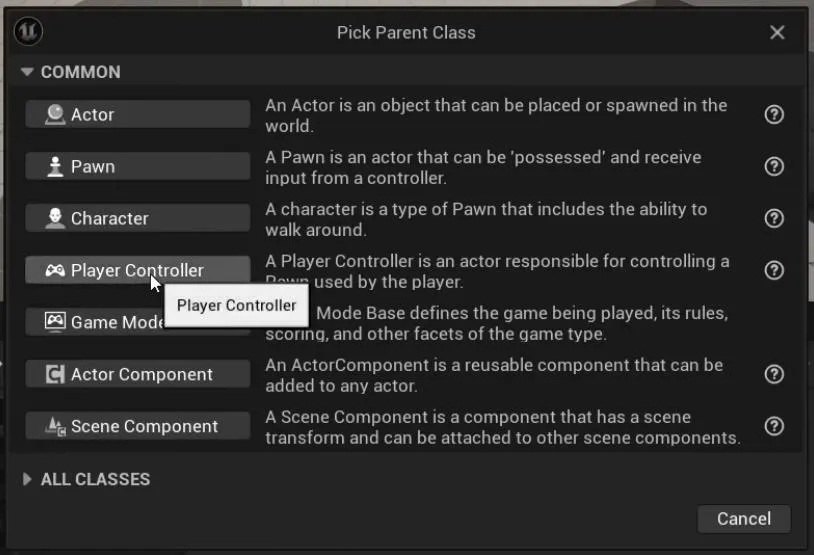
Now open the BP_ThirdPersonGameMode and set the Player Controller class to your newly created BP_PlayerController.
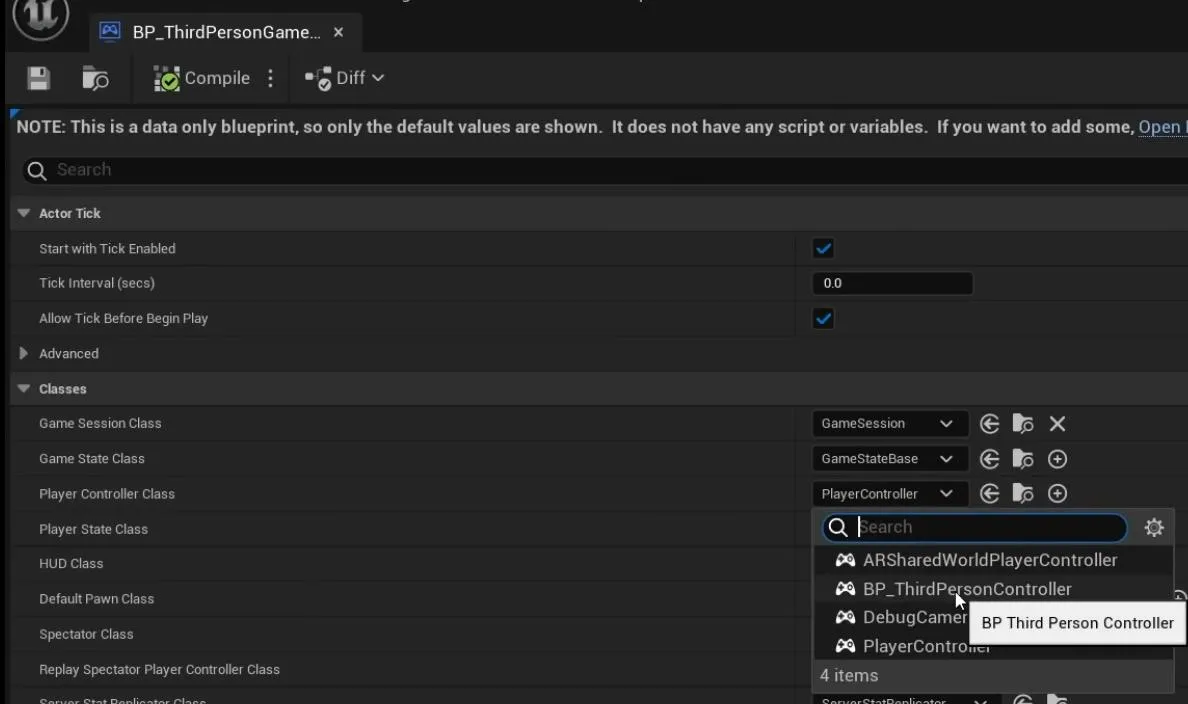
You can now add the Narrative component to your PlayerController.
Finally, you need to right-click the Narrative component -> Add Event -> OnDialogueBegan.
You can then add the below code to allow Dialogue to show the PlayerOptions.