Books
Narrative Books is a tool that allows you to create interactable books, tablets, newspapers etc...
These are great to expand lore or to hide clues or other aspects of your game.
Creation
To create a book, Right-click in the Content Drawer -> Blueprint Class -> BI_NarrativeBook.
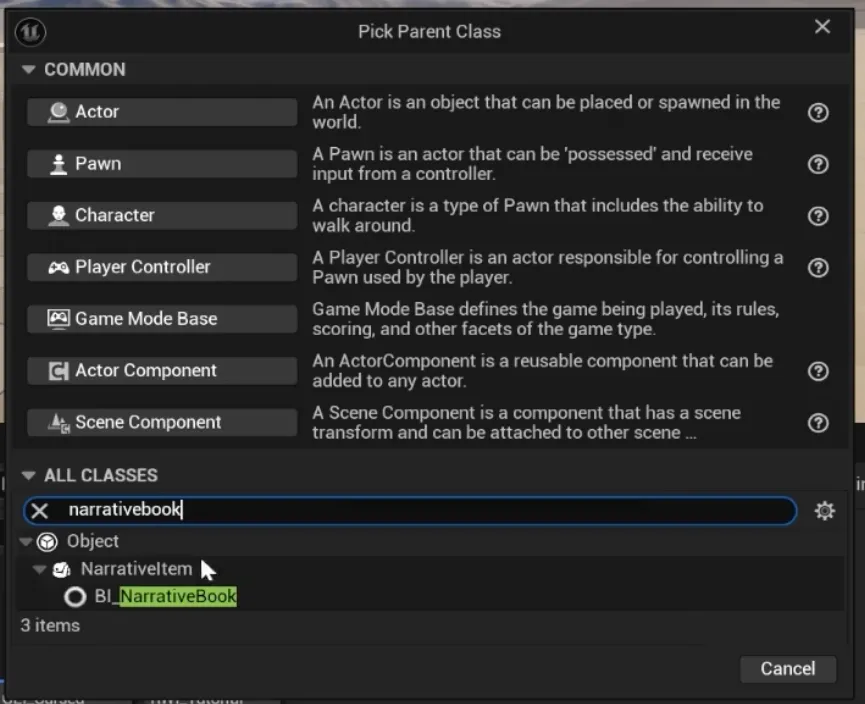
You can now select Class Defaults and add all the pages you require your book to have.
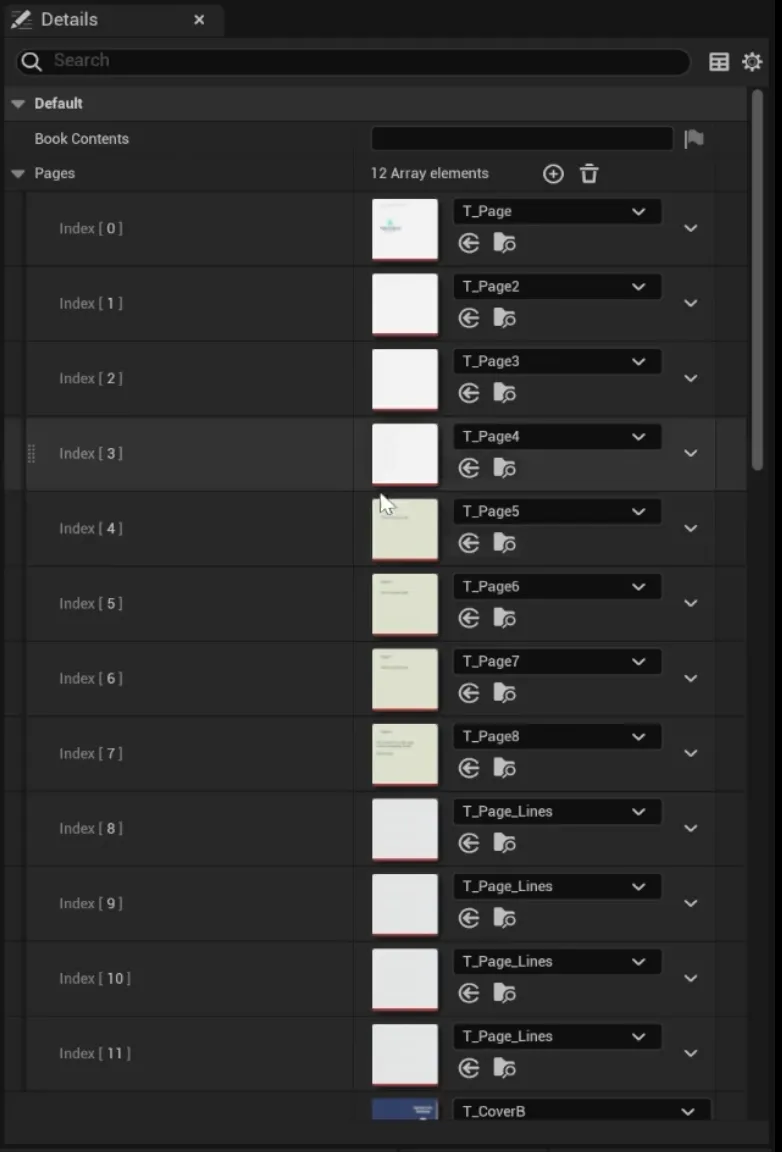
For each page in your book, you need to provide a texture that will render what you need.
You can do this by finding a page texture in the Content Drawer -> Right-click -> Asset Actions -> Export.
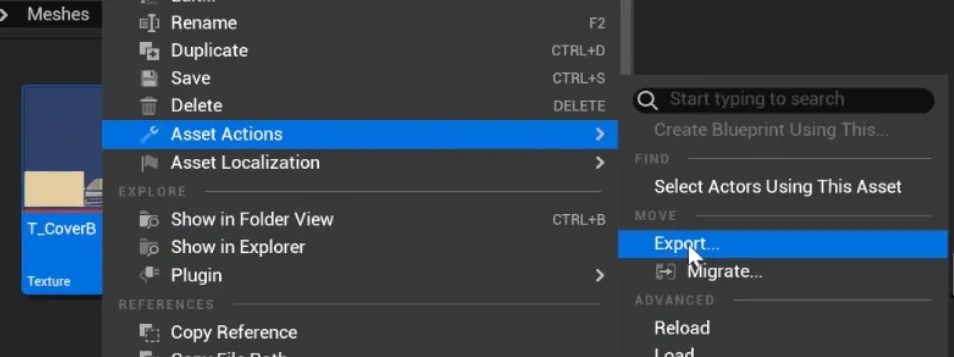
Selecting the item in the world or the players inventory will now allow you to read the book.
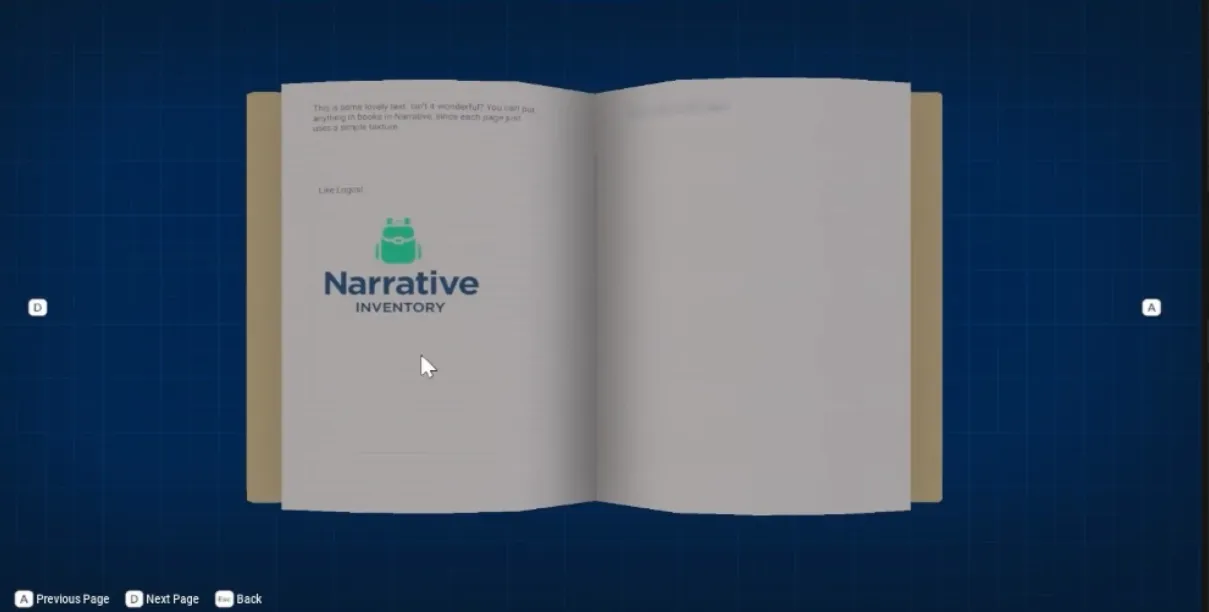
Properties
| Property Name | Type | Description |
|---|---|---|
| Book Contents | Text | The text that the actual book contains. |
| Pages | TArray<Texutre2D> | Textures of each page. |
| CoverTexture | Texture2D | The texture of the book |