Collision settings
Narrative Interaction works by firing a line trace from the center of the camera forward. This line trace is set to detect anything that is set to block Visibility Traces.
Unfortunately, Unreal's default collision settings ignore Visibility Traces for Pawns. Fortunately it's an easy fix.
Open your Unreal Project and go to Edit -> Project Settings. Under Engine select Collision.
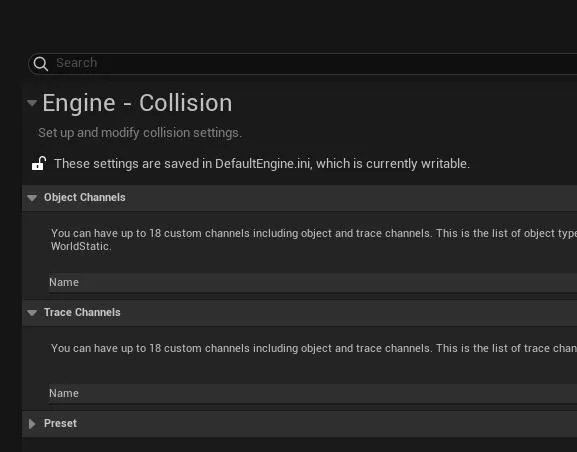
Open Preset under Trace Channels and double click Pawn. On the row of Visibility, change the tick from the Ignore column to the Block column and click accept.
This will allow Narrative Interaction to now work with Pawns.