Installation
To get started, we will be using the Third Person template.
Alternatively, you can get the download for the finished project here:
Set up the template project then download Narrative Interaction and Narrative Common UI from the Fab Marketplace and you can install it to the engine (default) or move it into your project's Plugins folder (you may have to create this folder).
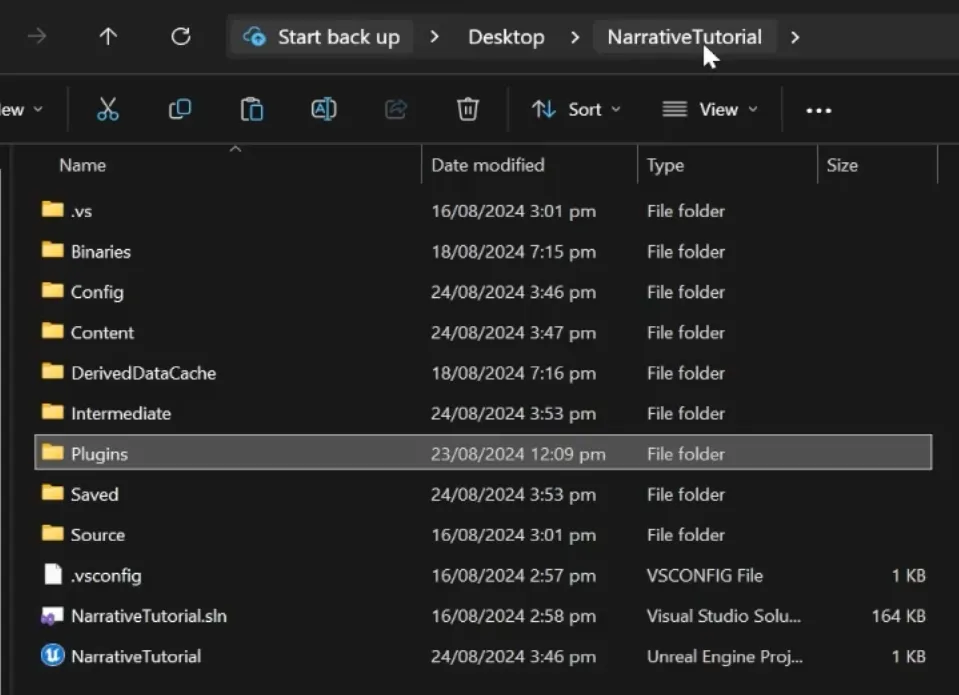
Make sure to enable Narrative Interaction and Narrative Common UI by going to edit -> Plugins, and checking the box next to Narrative Interaction and Narrative Common UI. (you may have to restart Unreal)
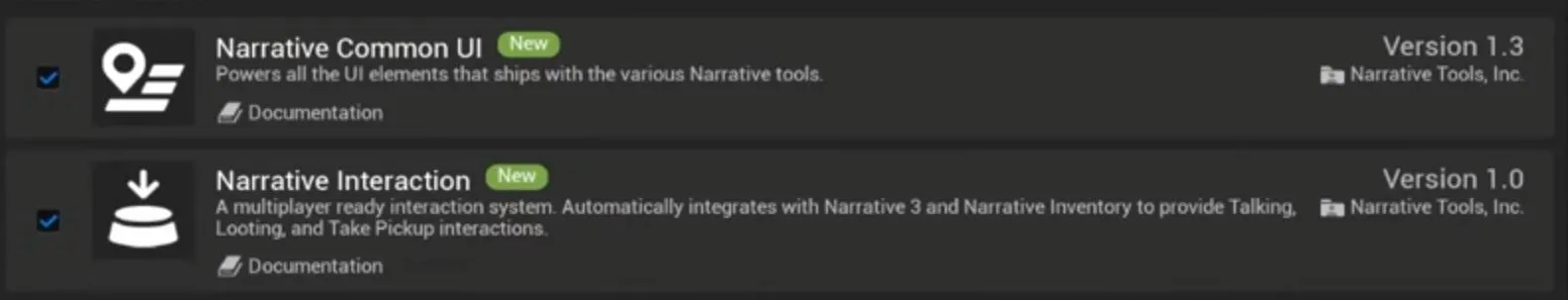
We are now ready to configure Narrative Interaction.
You need to enable plugin content to view Narrative plugin content in your Content Browser. Open the Content Browser -> Settings -> Show Plugin Content.