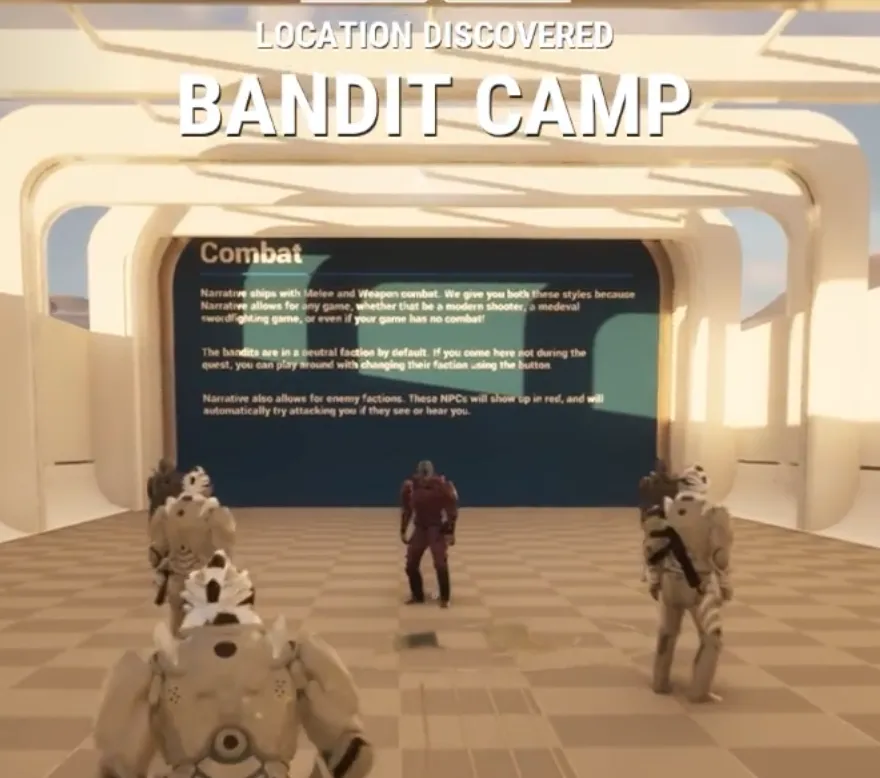Pro's Features
Narrative Pro comes packaged with a demo map containing all the features included.
Below is a list of all the features.
Abilities
Full skill tree and ability system using Unreal's fantastic Gameplay Ability System (GAS)
Unlockable abilities, skills all fully customisable to meet your games requirement.
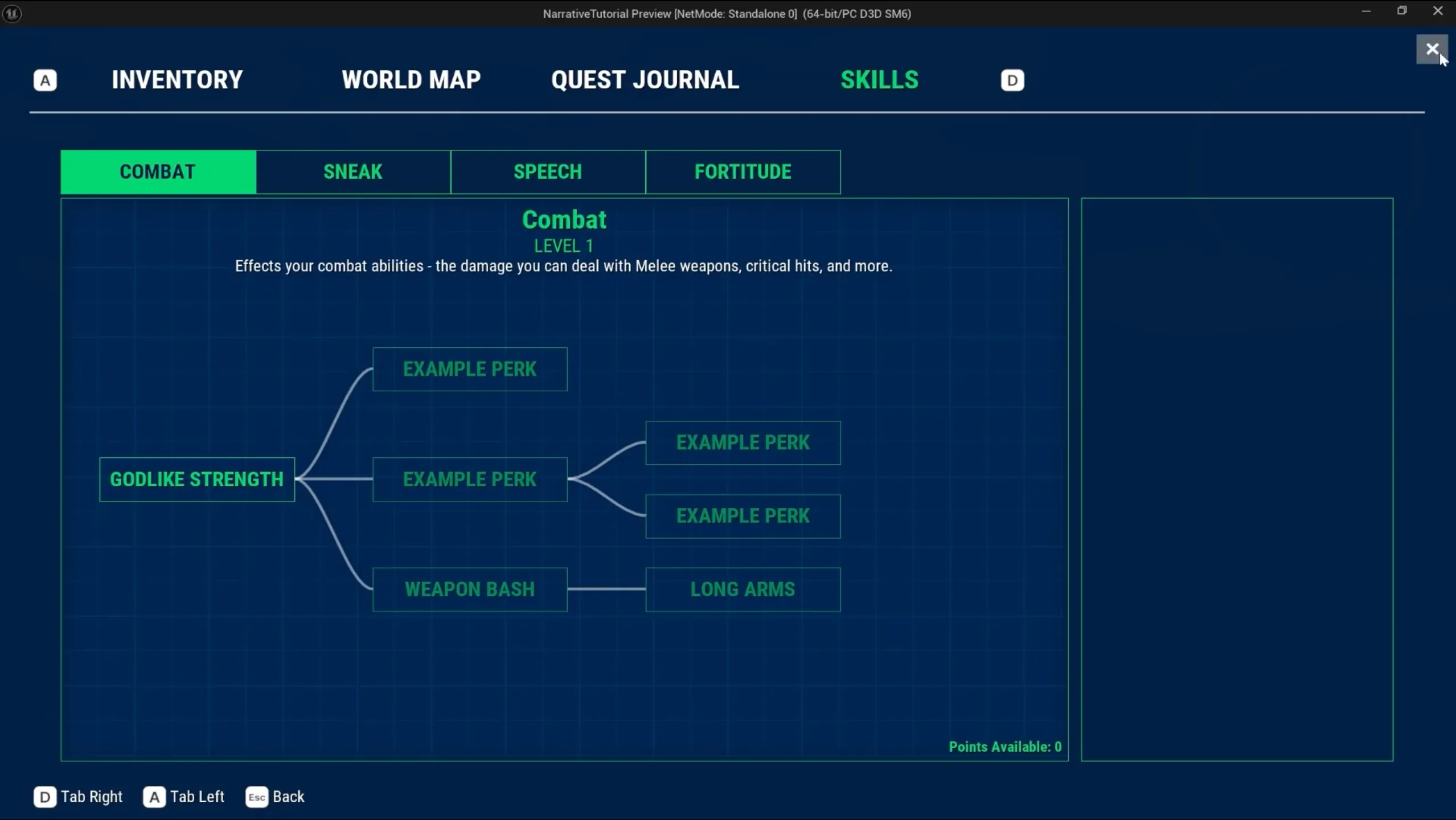
Levels driven by XP that can be granted by quests, dialogue or anything you need.
Videos can be provided to show the users exactly what each skill will do.
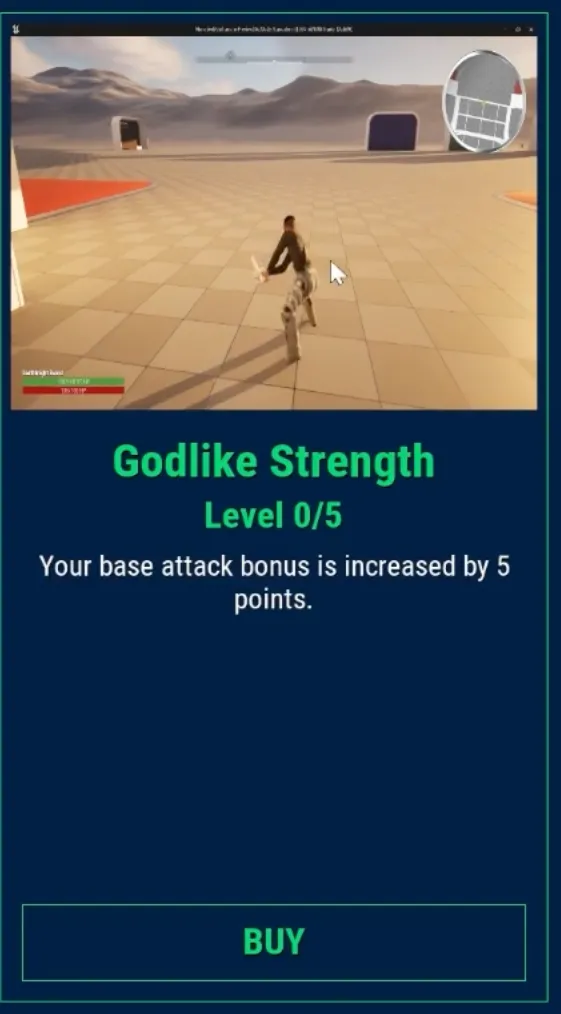
AI
AI behaviour built in that can be used as friendly or enemy. Can be used from dialogue, quests or many other methods.

Companions / followers
Easily turn NPC's into companions who follow you anywhere you go. Fast travelling, battle, dialogue. All ready and built in.
Books
Books can easily be picked up and used to give the player lore or quests.
Dialogue
Full dialogue system supported with flexible options, camera, lighting, sound and sequences.
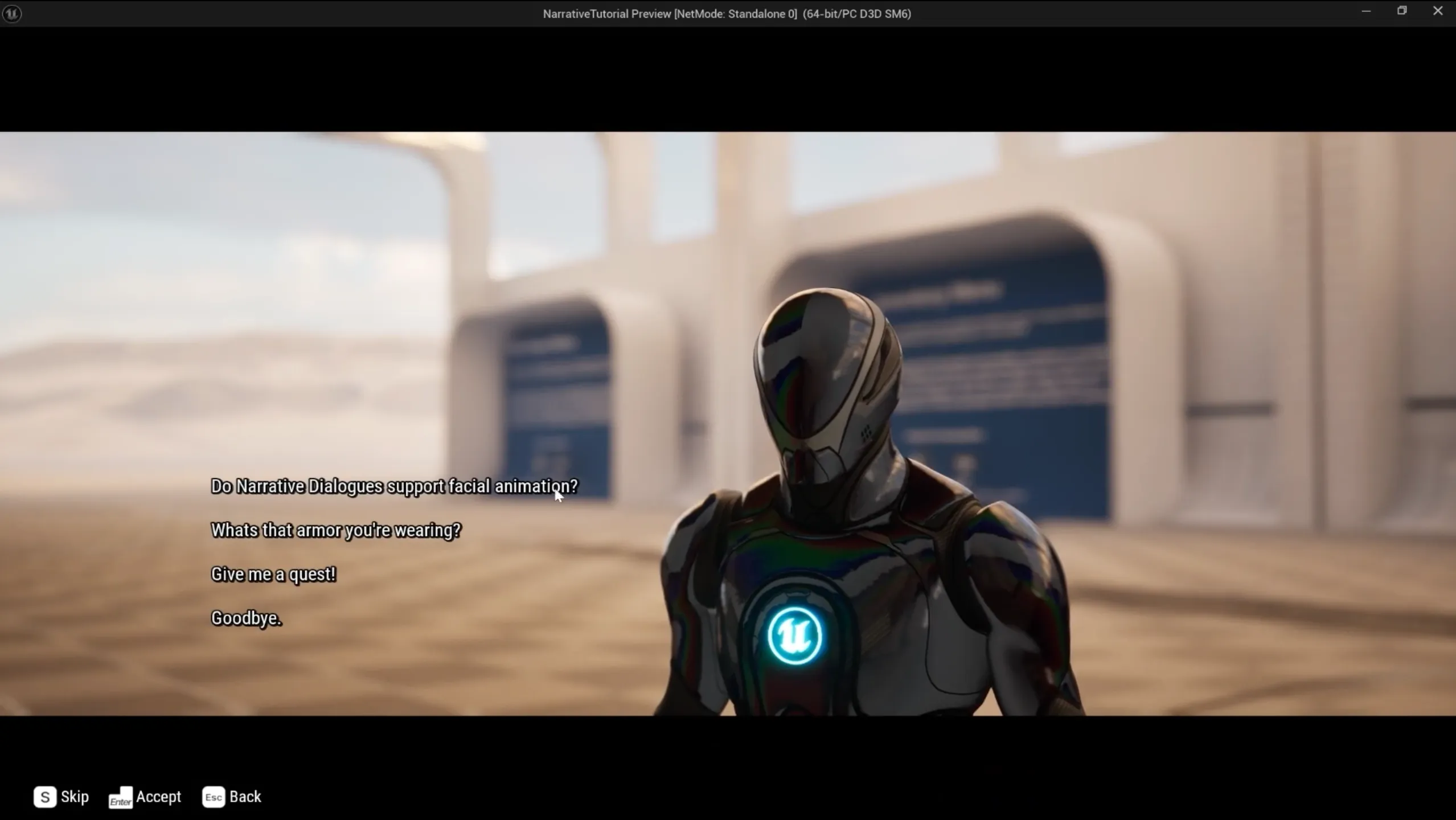
Seamless transitions
Create AAA quality transitions when moving between gameplay and dialogue with ease.

Companions
Easily make NPC's follow you from a dialogue option
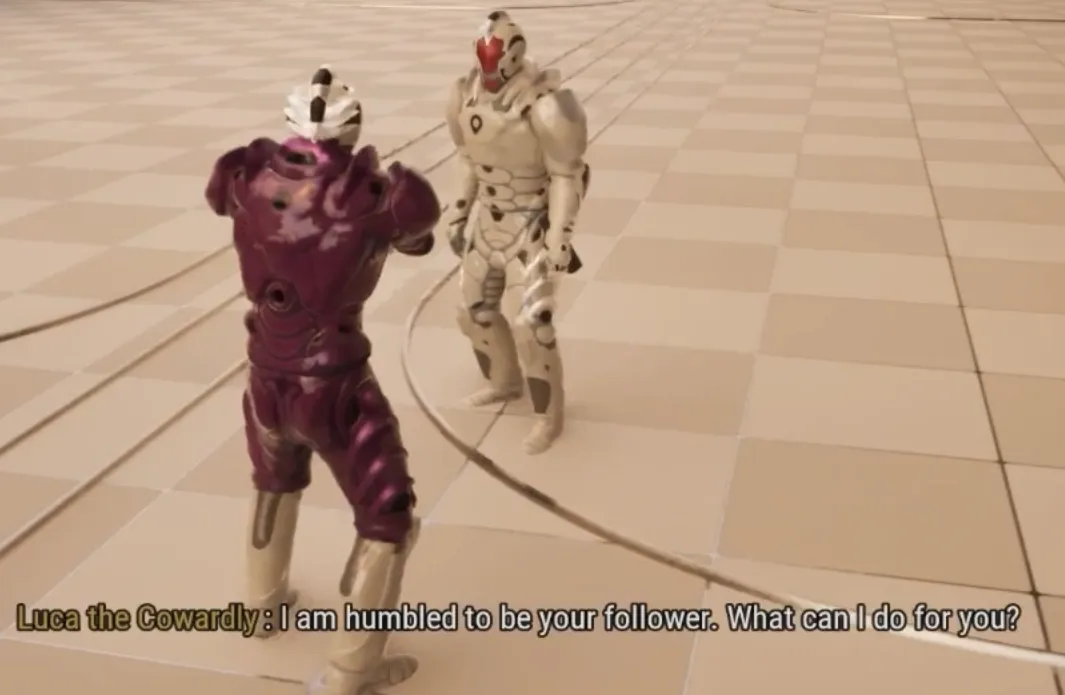
Equipment
Any weapons you pick up can be equipped to your character, so they can be used in combat.
Easy to use pickups for equipment or quest items.
Live preview of your character when equipping armour and weapons.

Armour
Narrative Pro features fully licenced armour created ready to be used. Modular and multi-material ready to be adapted.
Weapons
An integrated weapons system is available when you pick up weapons. You can customise it to meet all your weaponry needs.
Interaction
Interactions will allow you to use, pickup and interact with objects in the world.
Lootable bodies are really easy to add in.
Inventory
Pressing the TAB key will show you your inventory.
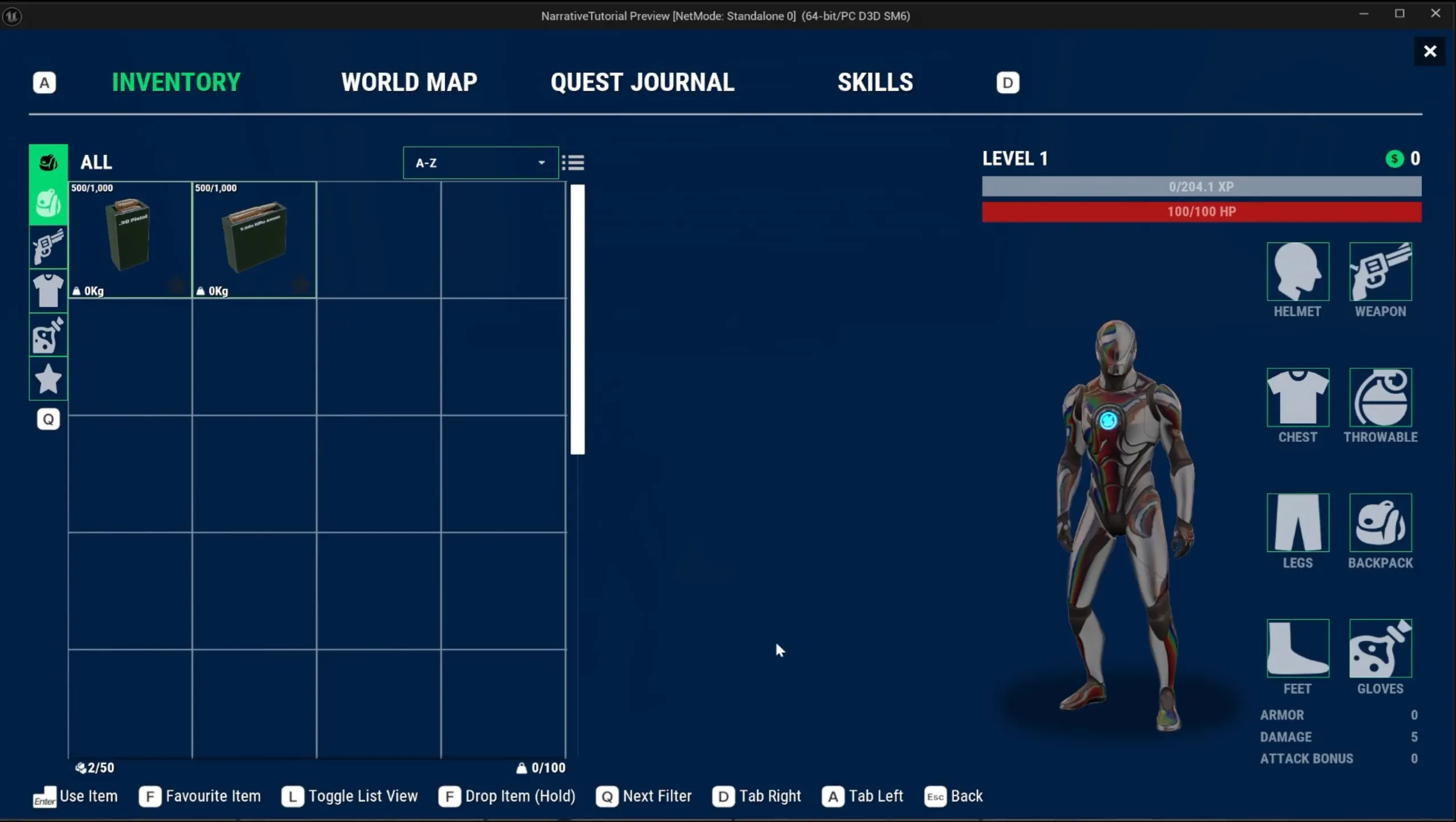
Looting
Easily create lootable actors where you can take or give loot. You can loot anything from chests to bad guys.
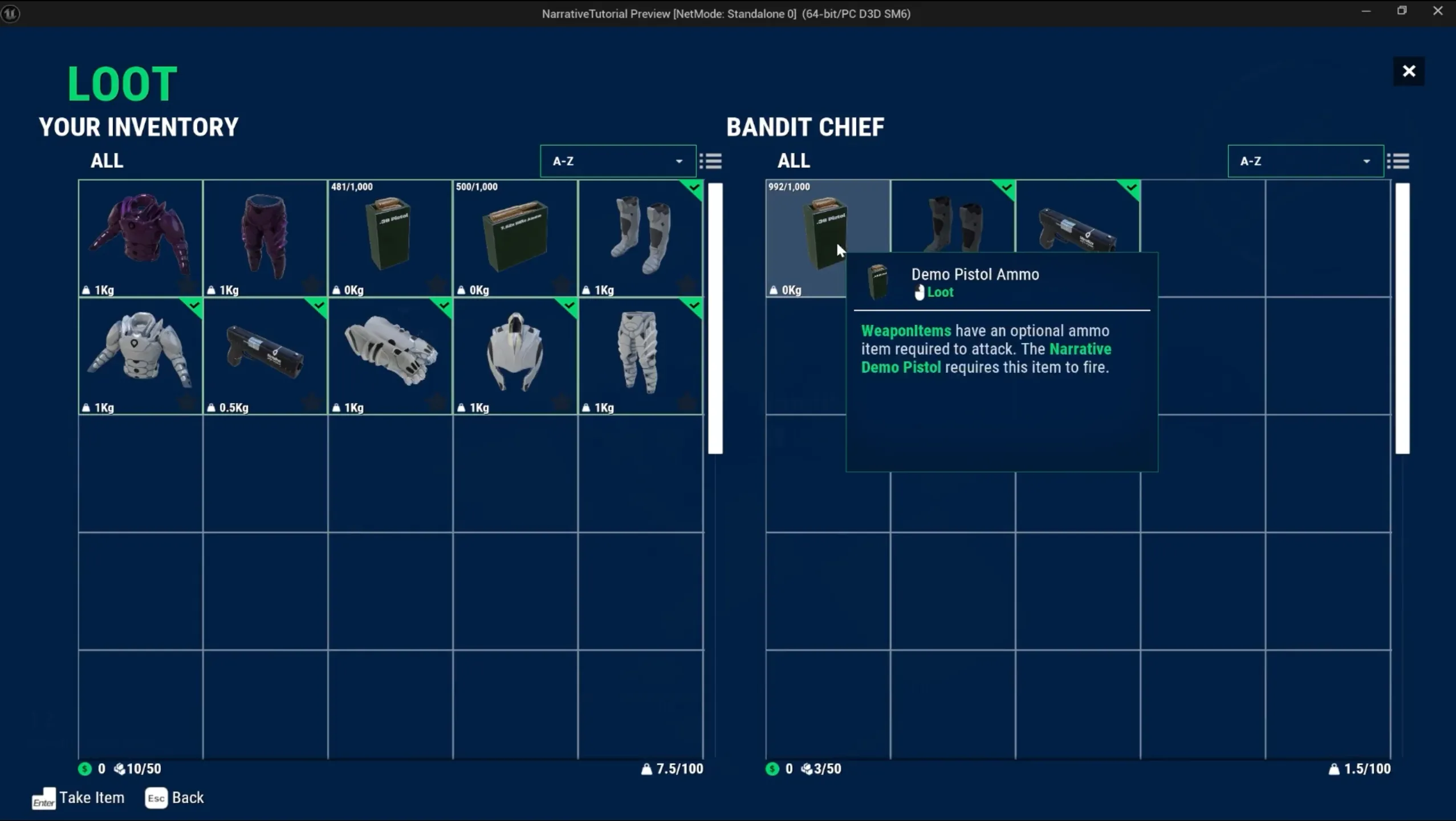
Trading / Shops
Create traders or shops in your world, so you can buy and sell anything you want. Its as easy as adding a component and adding properties.
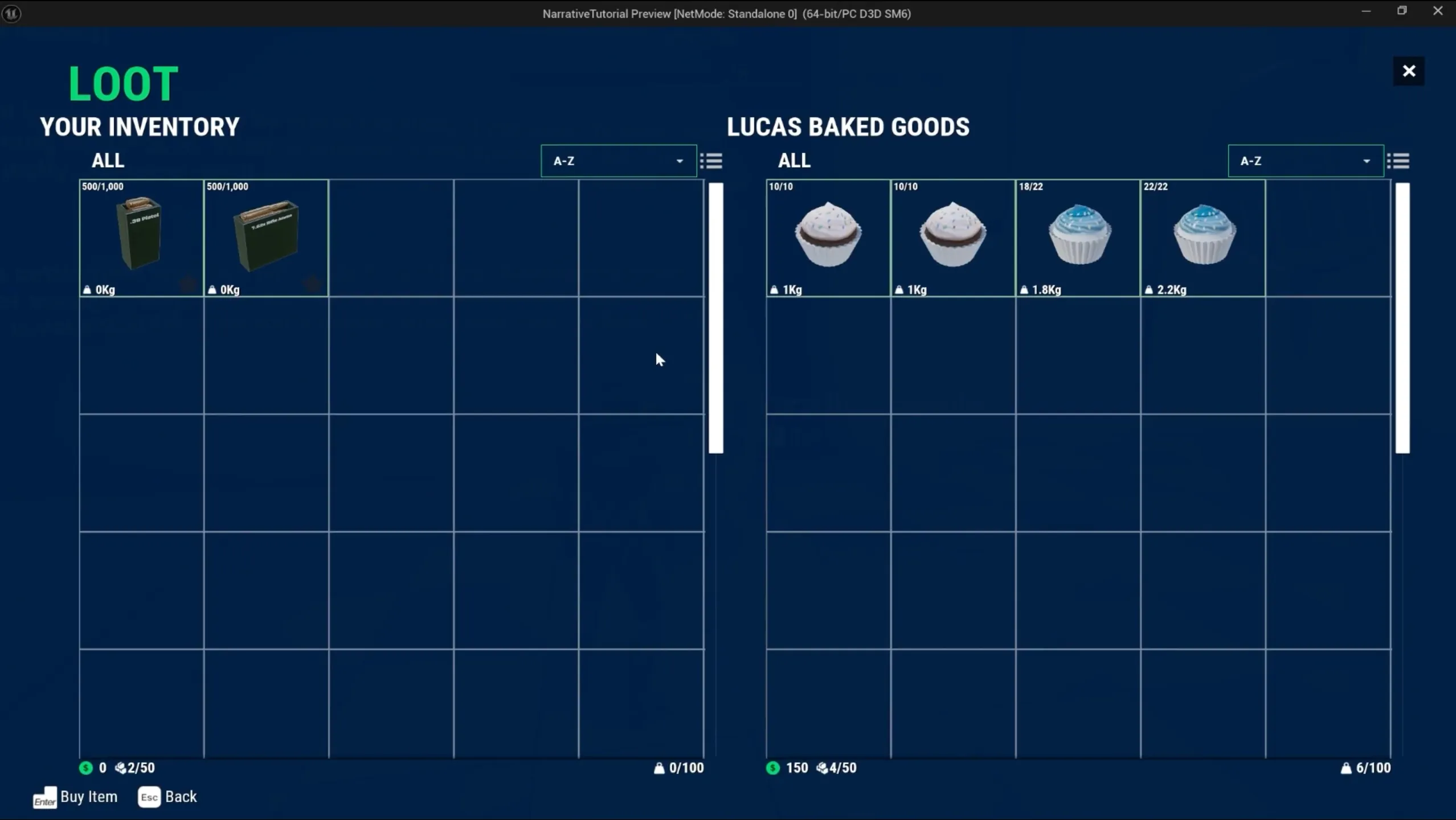
Quantity selector
A nice easy to use quantity selector when looting or trading with shops to select your exact quantity.
Navigator
You will also see the compass and minimap showing your locations.
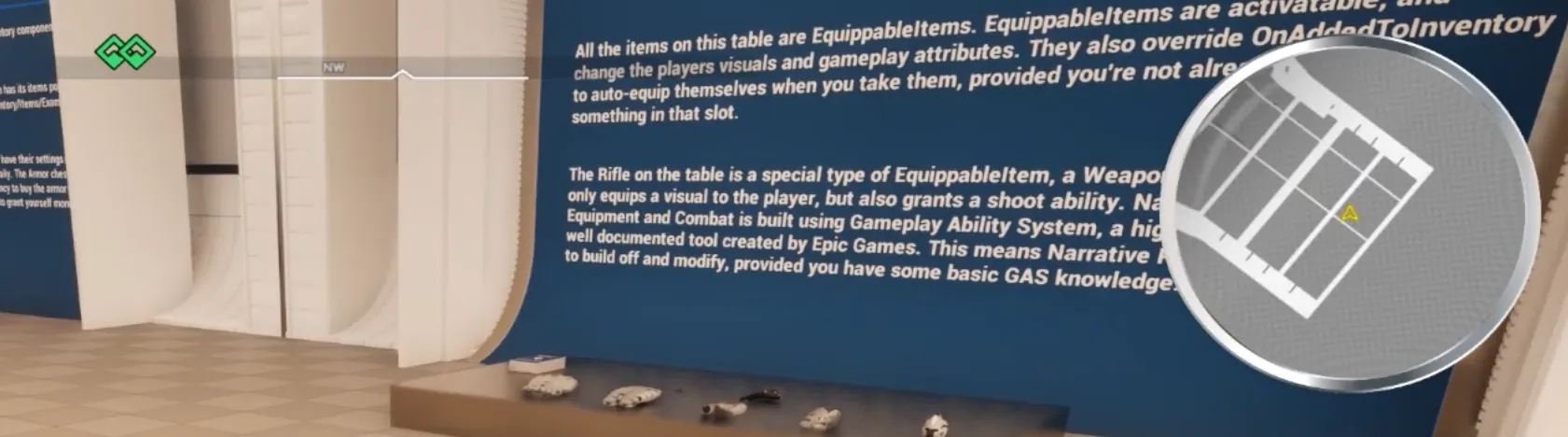
If you start the quest, there is also on screen markers
If you enter your menu, you have a world map where you can see your entire map, place markers or see points of interest.
Fast travel screen to hide teleporting
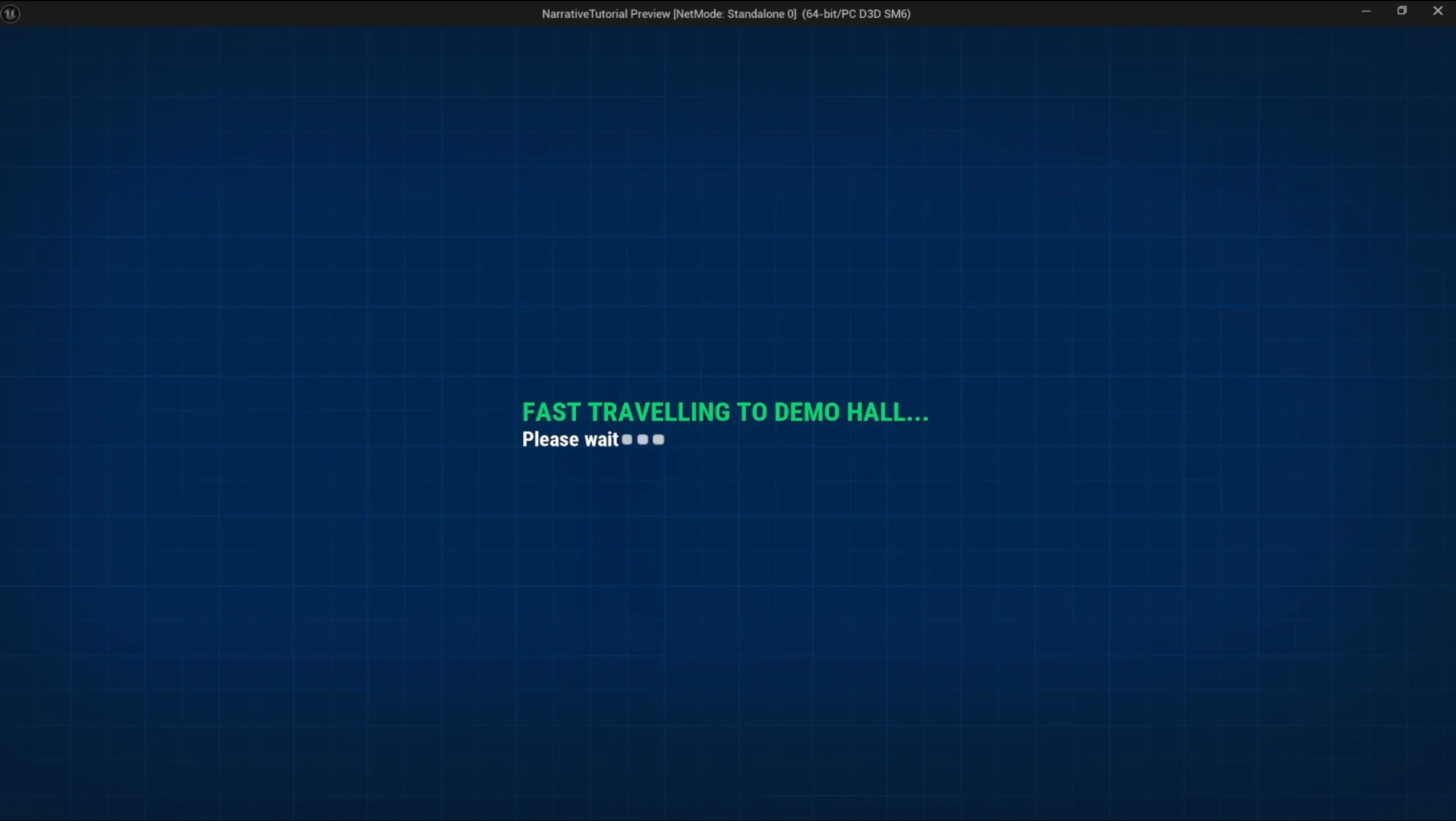
NPC manager
A new NPC manager tool has been added, so you can manage every detail about your NPCs from data assets. Names, instances, classes, factions, dialogue, inventory, appearance all stated inside the data asset to make it really easy to track and use NPCs.
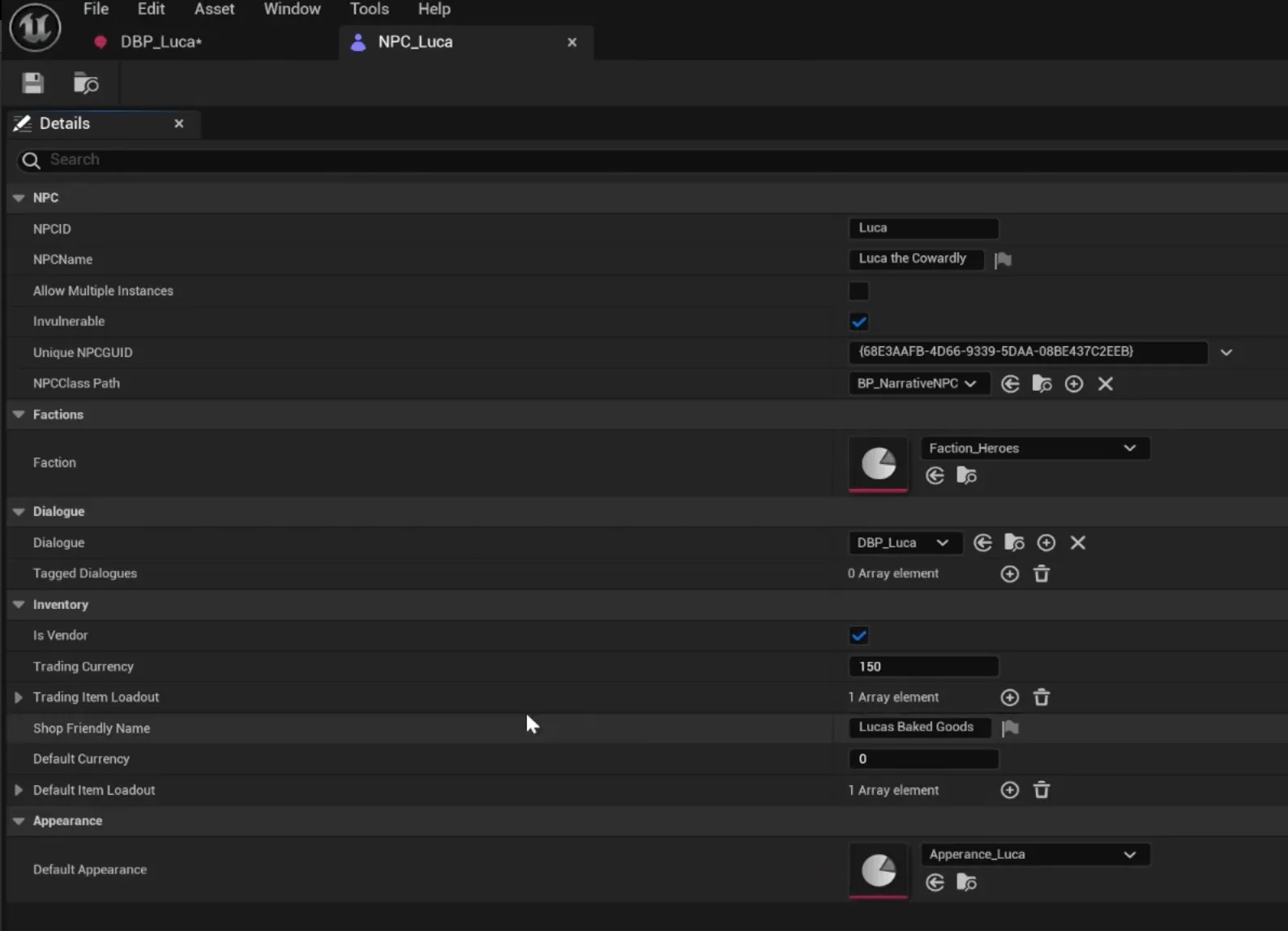
Pause menu
Pressing ESCAPE (or in the editor SHIFT + ESCAPE) will open the pause menu.
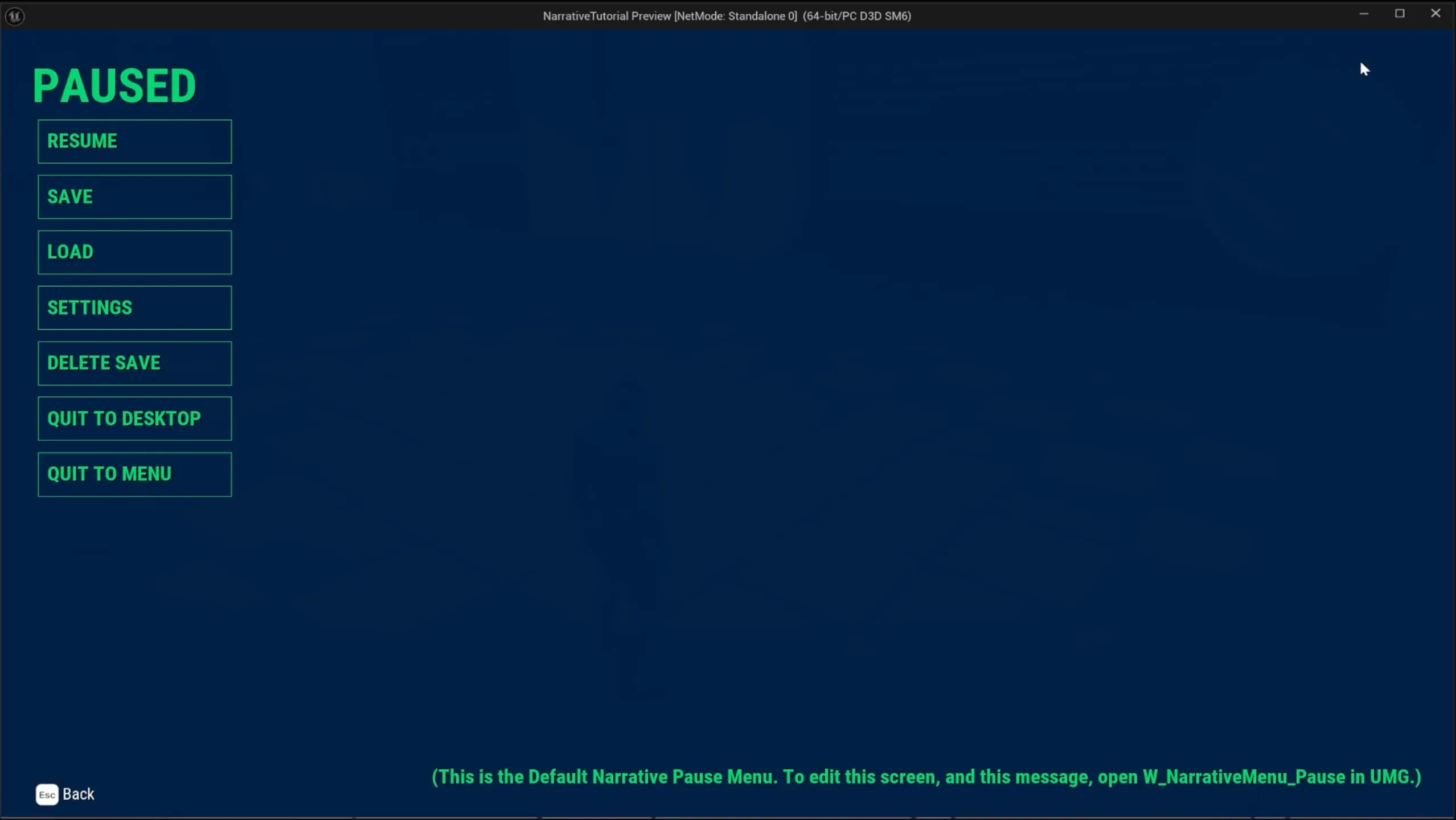
Settings
Clicking the Settings option will let you change basic game options for audio and video.
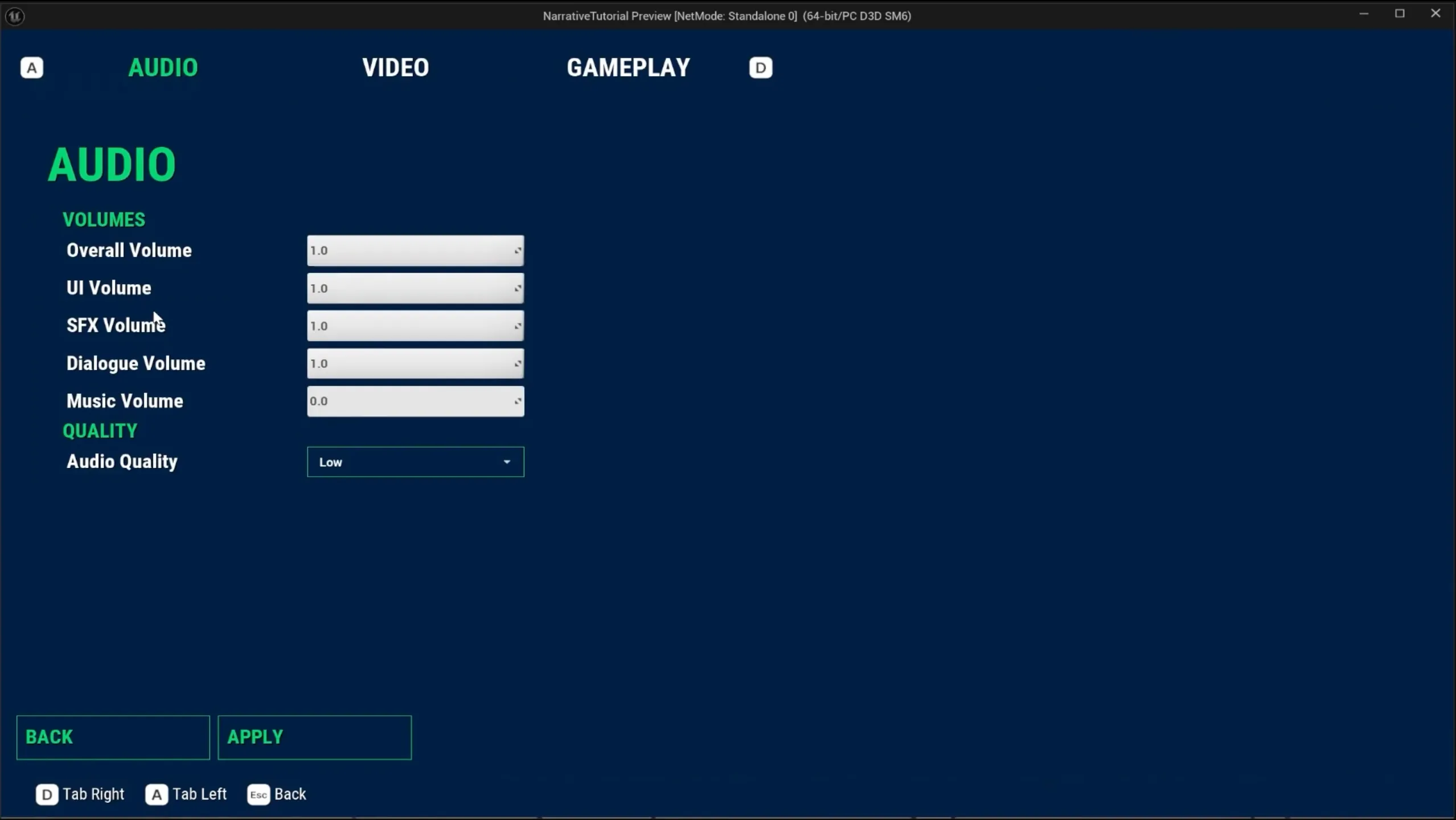
Gameplay
The gameplay tab inside the Settings menu allows you to easily add gameplay options such as difficulty.
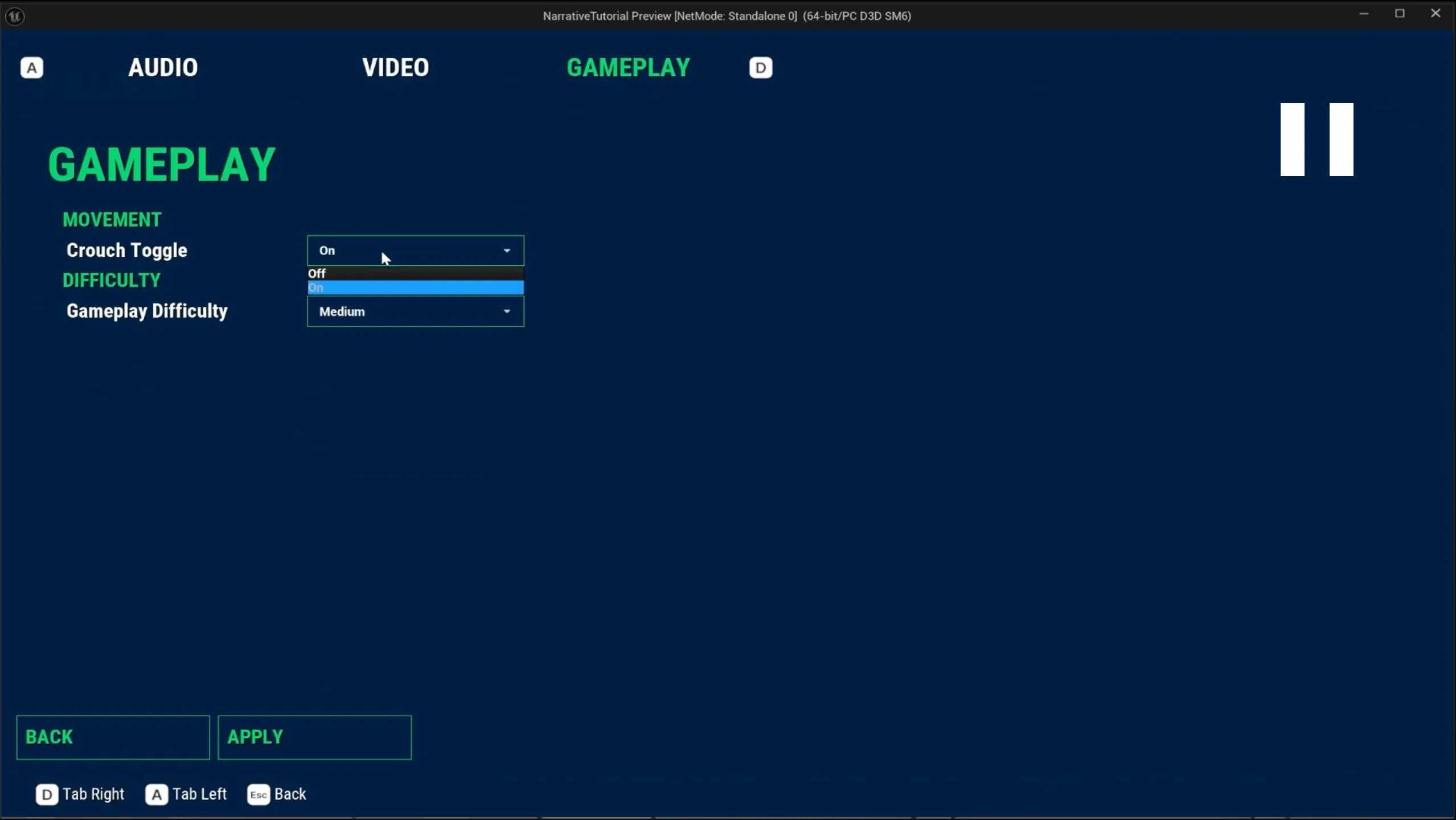
Quests
Highly customisable quest system to create quests that interact with anything in the world. Enemies, looting, pickups, dialogue all supported.
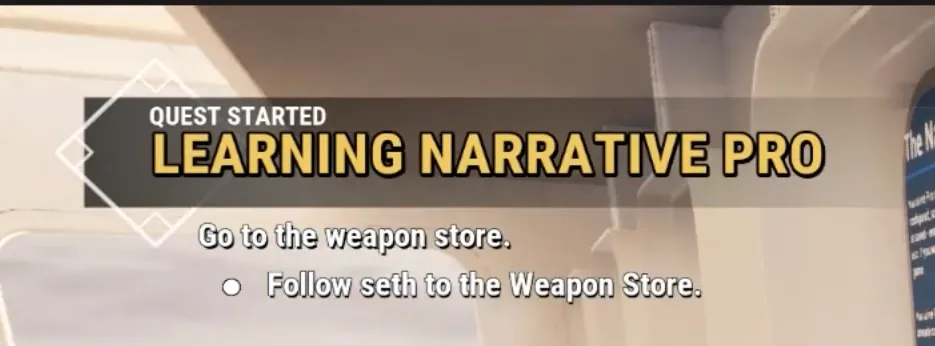
Journal
Detailed quest journal to show you all past and present quests. Let your players track quests, see objectives and what they've done.
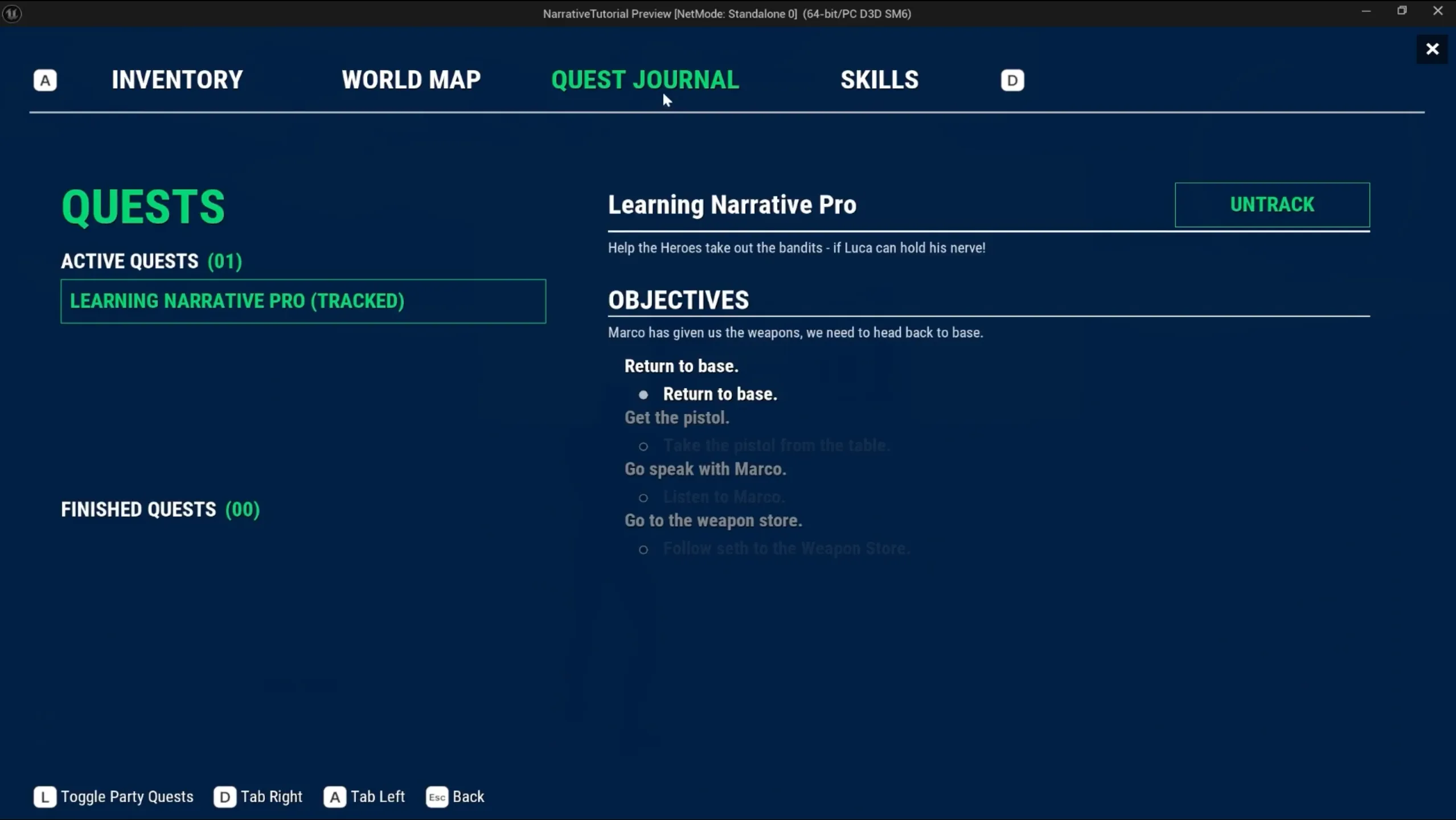
Optional quests
Some objectives just aren't required but are nice to have. Optional quests are built into the quest system with a tick of a box.
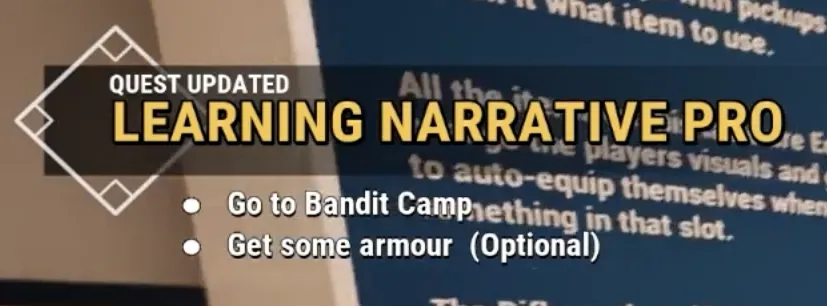
Save & Loading
As soon as you start the game, you will see a brief loading screen.
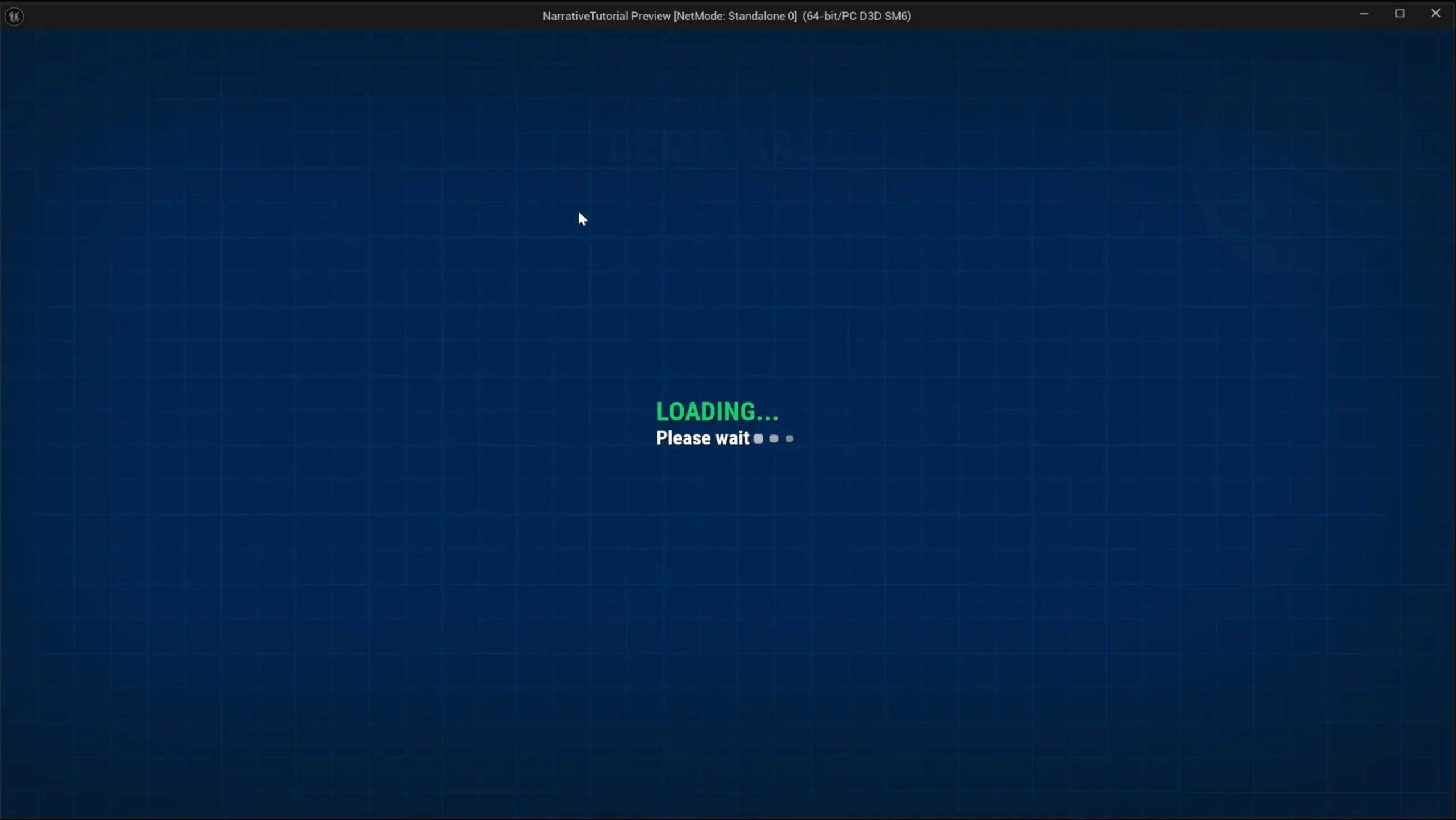
Define how many save slots you want to allow the players to jump between games. Everything is saved, the entire world. Inventories, characters, equipment, states all of it. Highly customisable.
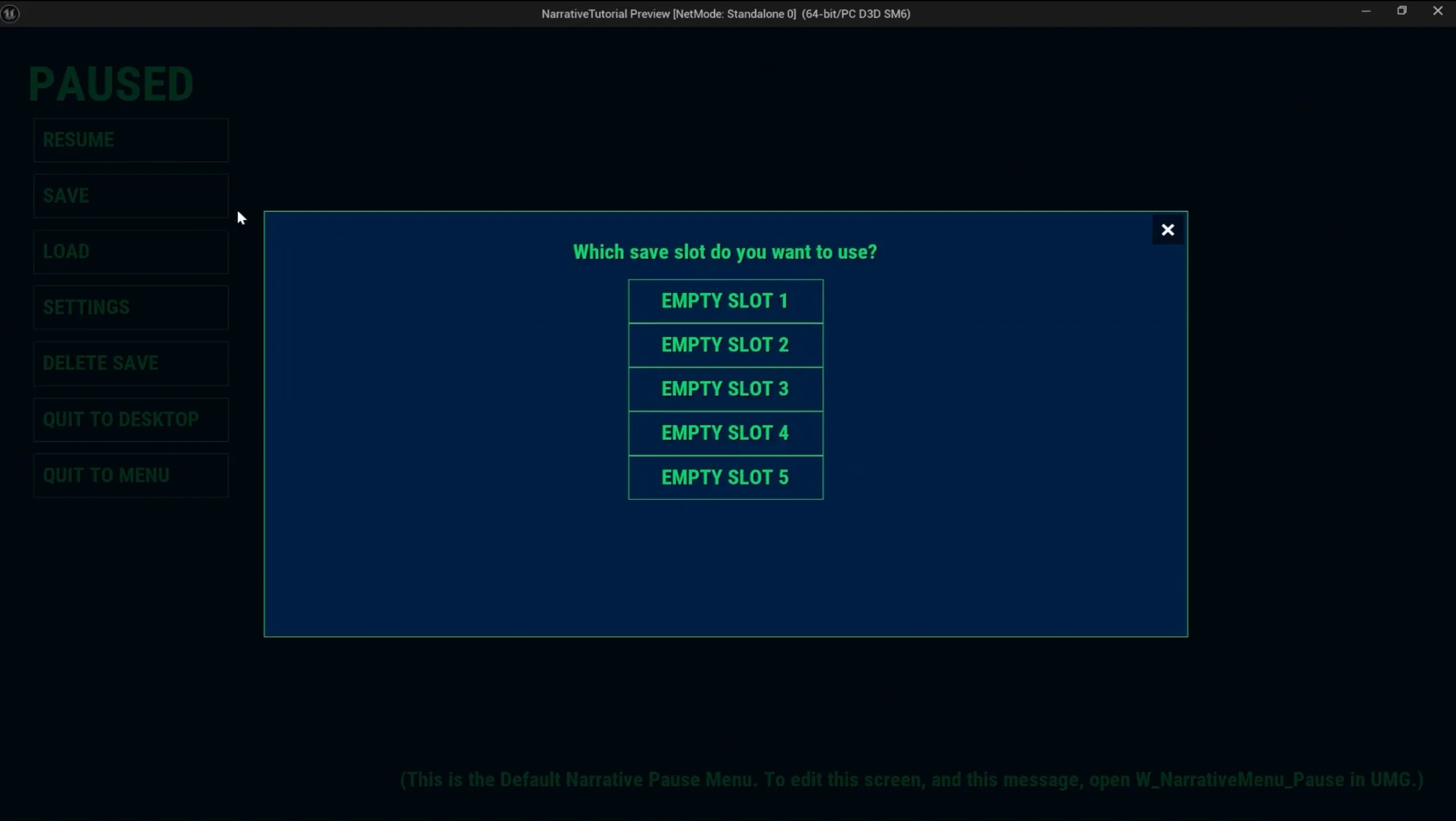
Settlements
Once loading has completed, you will instantly discover your current location.
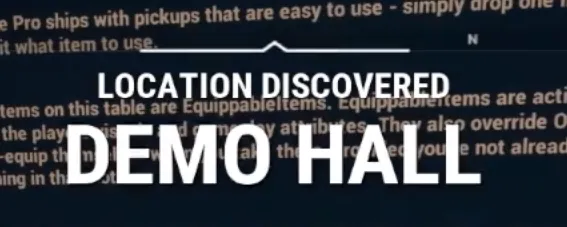
Create bandit camps where enemies will attack you on sight.