Looting
Inventory contains a fully functional looting system to be able to take or transfer items from other inventories.
To add looting to a blueprint you need to do two things.
Add the Inventory component to your blueprint, for example a Chest.
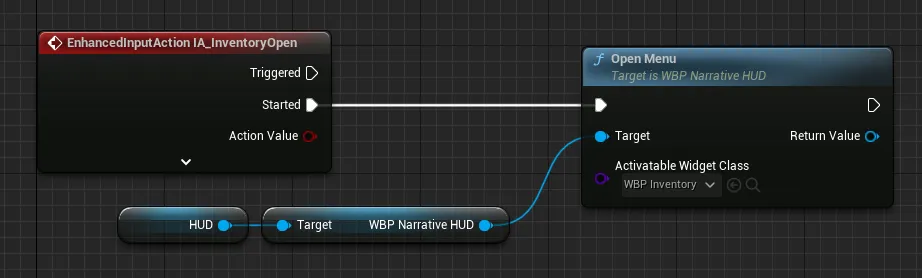
Now, depending on how you want to handle the start of the looting, you can either set up an interaction system such as Narrative Interaction or an overlap trigger.
Upon activating, you need to get the inventory from the interactor (the player, an NPC, blueprint) then call SetLootSource and set the new Loot Source to the blueprints inventory (such as the chest).
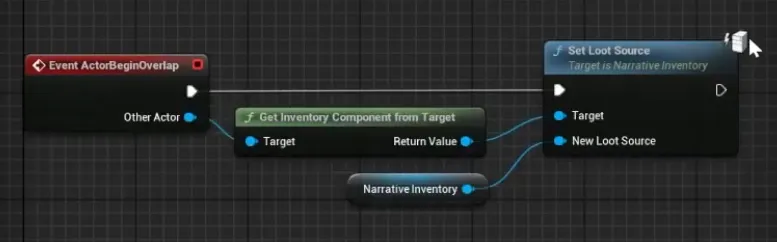
Trading / Shop
If you want to make a shop or a trader, see Trading