Narrative HUD
To enable Narrative Common UI to add menus to your screen, you need to add the new widgets to an existing HUD widget.
Adding to an existing HUD
If you already have a HUD setup you can add Narrative’s widgets to it.
Open your HUD up and add two widgets to the WBP_NarrativeHUD and BP_Narrative3Overlay. Make sure these are anchored to full screen.
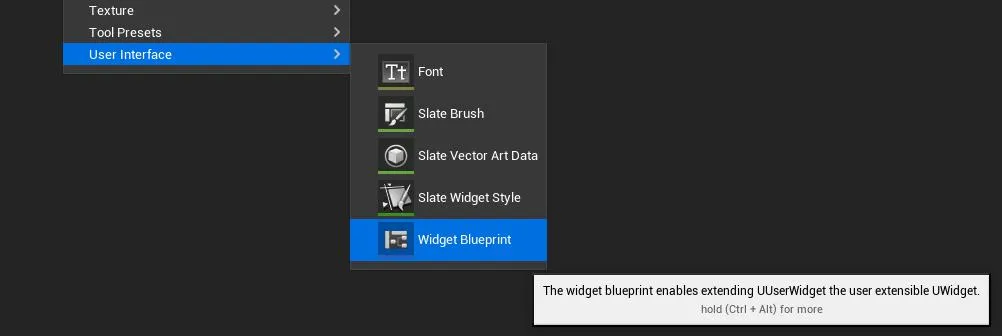
Creating a new HUD
If you don’t have your own HUD, go to the Content Drawer, right click and select Widget Blueprint.
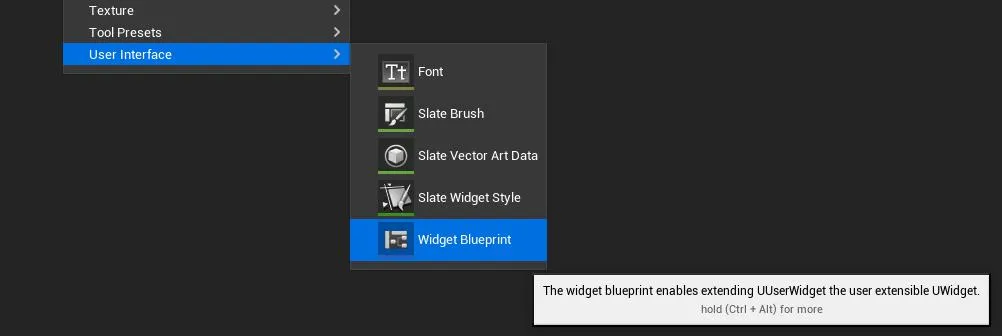
Select User Widget and click Create. Name this WBP_HUD.
Open this up and add two widgets to the WBP_NarrativeHUD and BP_Narrative3Overlay. Make sure these are anchored to full screen.
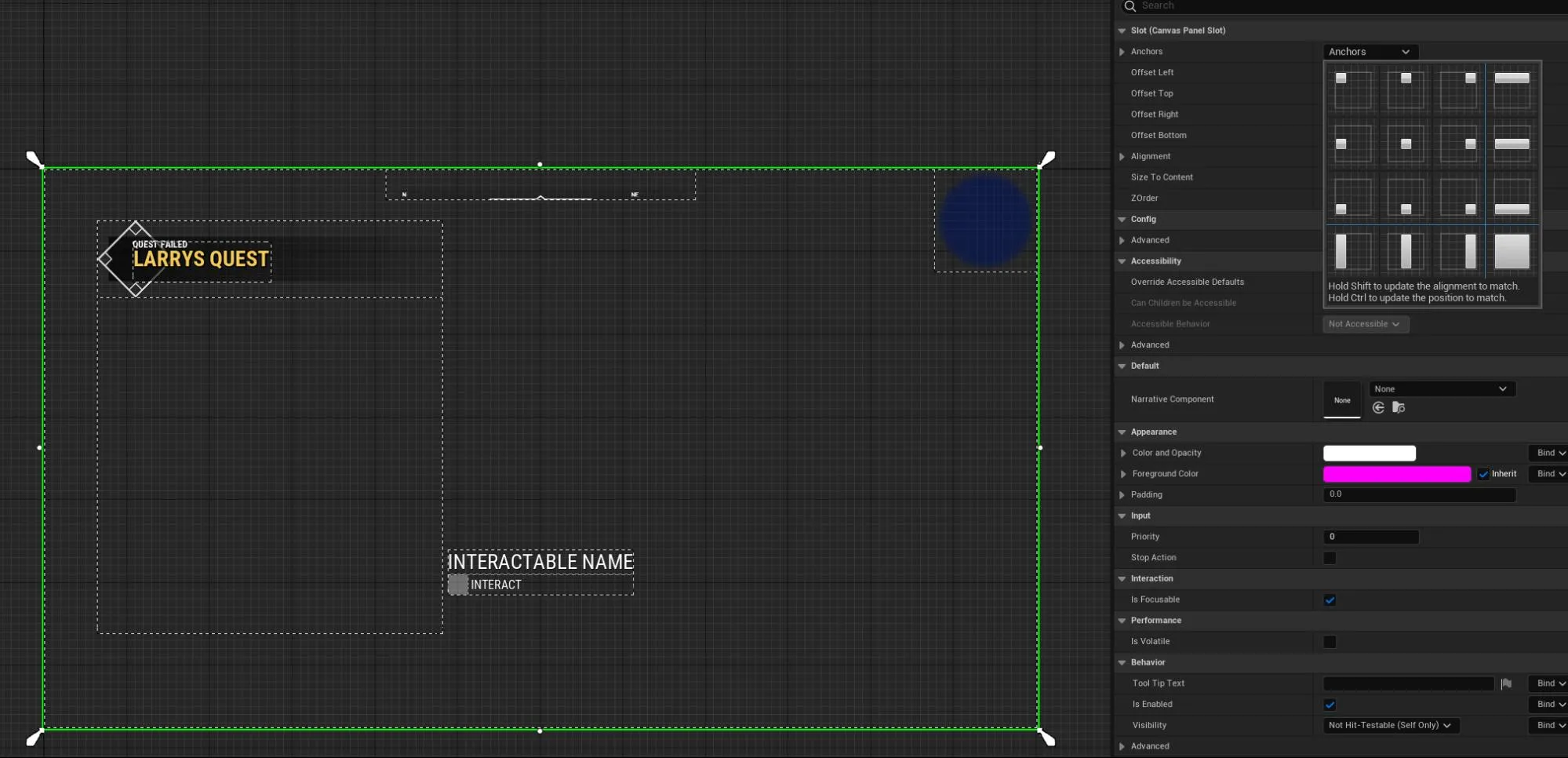
Now open your PlayerController and on event begin play, create your HUD.
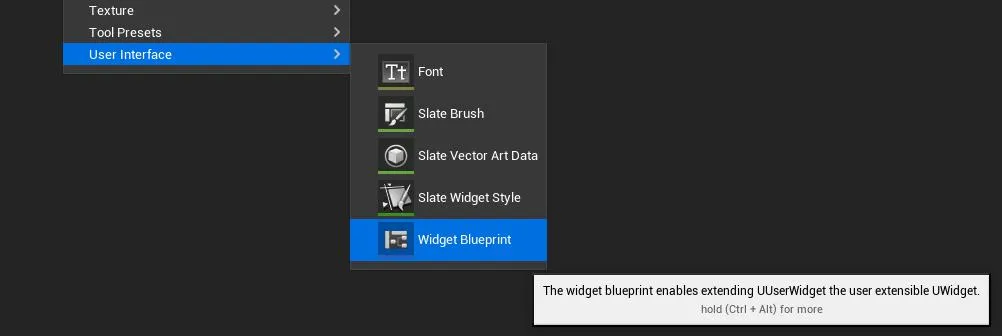
Make sure you promote it to a variable so you can reuse it later.
Finally, you can go back to the installation step you were at.