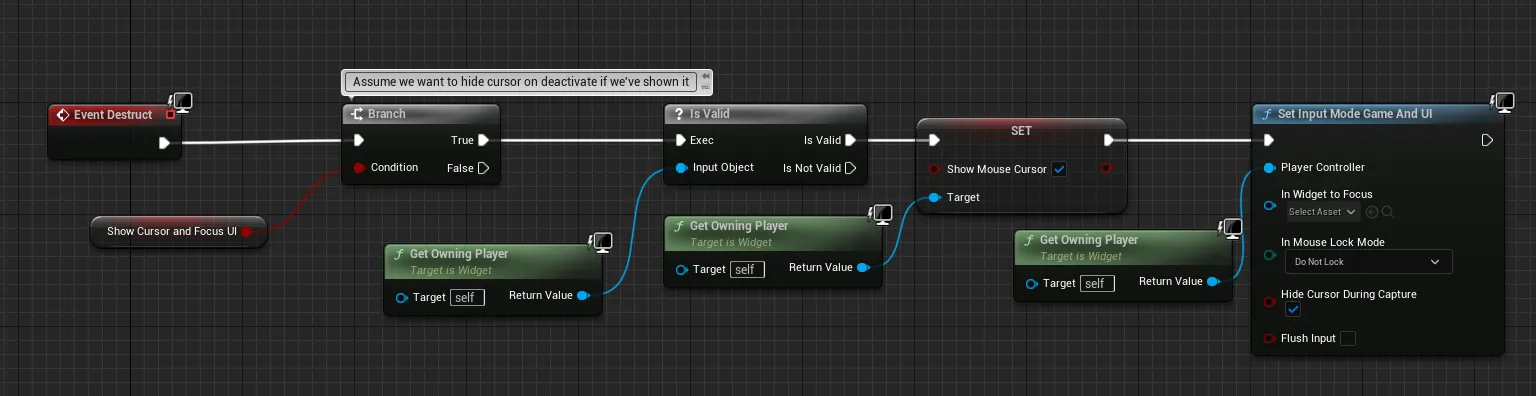Keep cursor after any menu close
To make the cursor stay visible and active when existing a menu, you need to modify a single widget to allow it. (Commonly used in top-down games)
Open the widget WBP_NarrativeMenu.WBP_NarrativeMenu
Inside the Destruct event, it will hide the cursor then set the input mode to Game Only.
Modify this so it shows the cursor then sets the input mode to Game and UI.
Old code
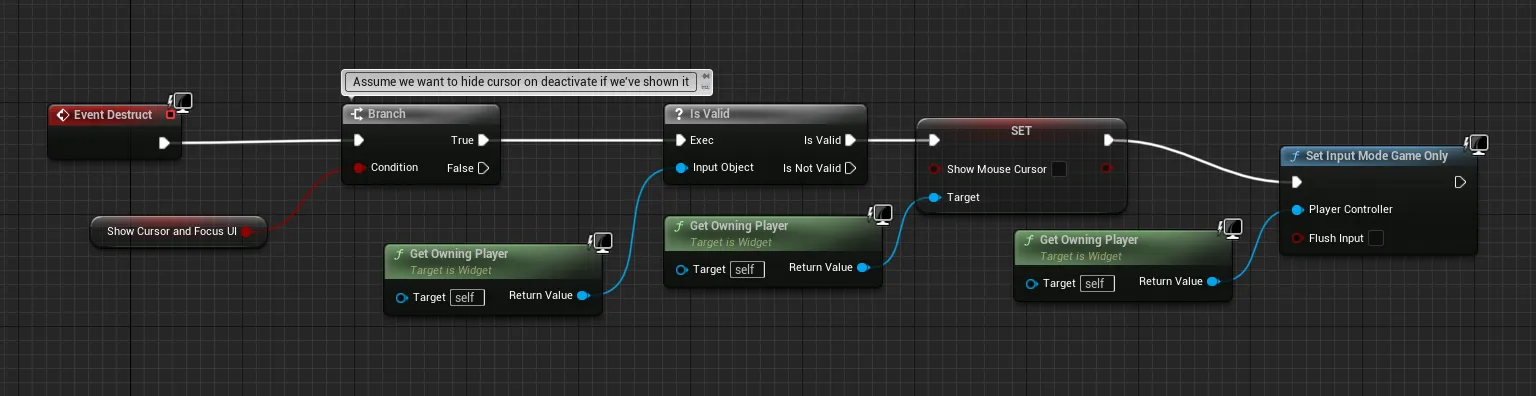
New code